Unified Communications Functions
Communi5 Collaboration Applications provide a simple and effective method of communication for an enterprise. They improve internal communication as well as communication with partners, suppliers and customers. Whether you are at home, on the road, or at your desk, our solution provides you with the same communication possibilities. In addition to the desktop clients for Windows and MacOS, Communi5 offers all of the functions for your Android and iOS mobile devices.
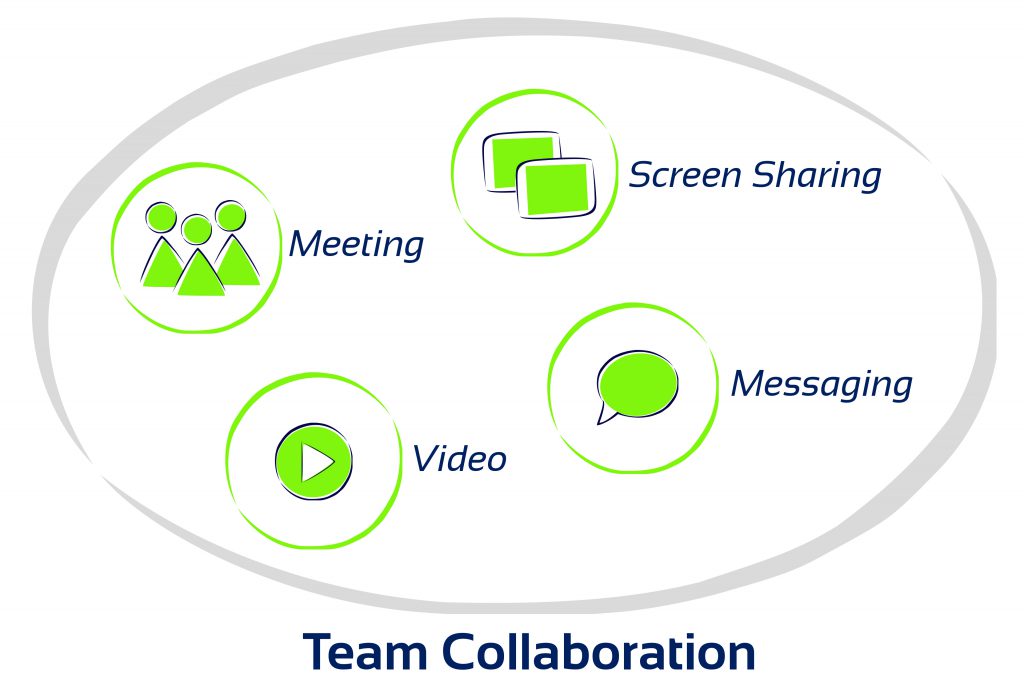
Presence Management
Unsuccessful calls cost time, energy and, in the end, money. Our solution provides you with an overview of the availability of your colleagues. Are they on the phone? In a meeting? Targeted use of the voicemail box can provide callers with useful information even in the absence of the desired agents.
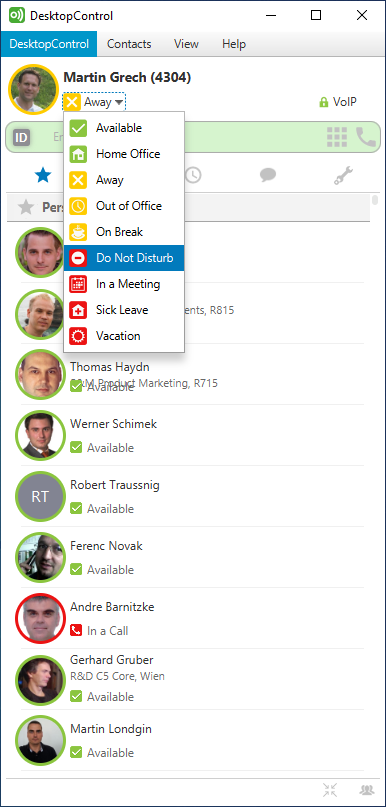
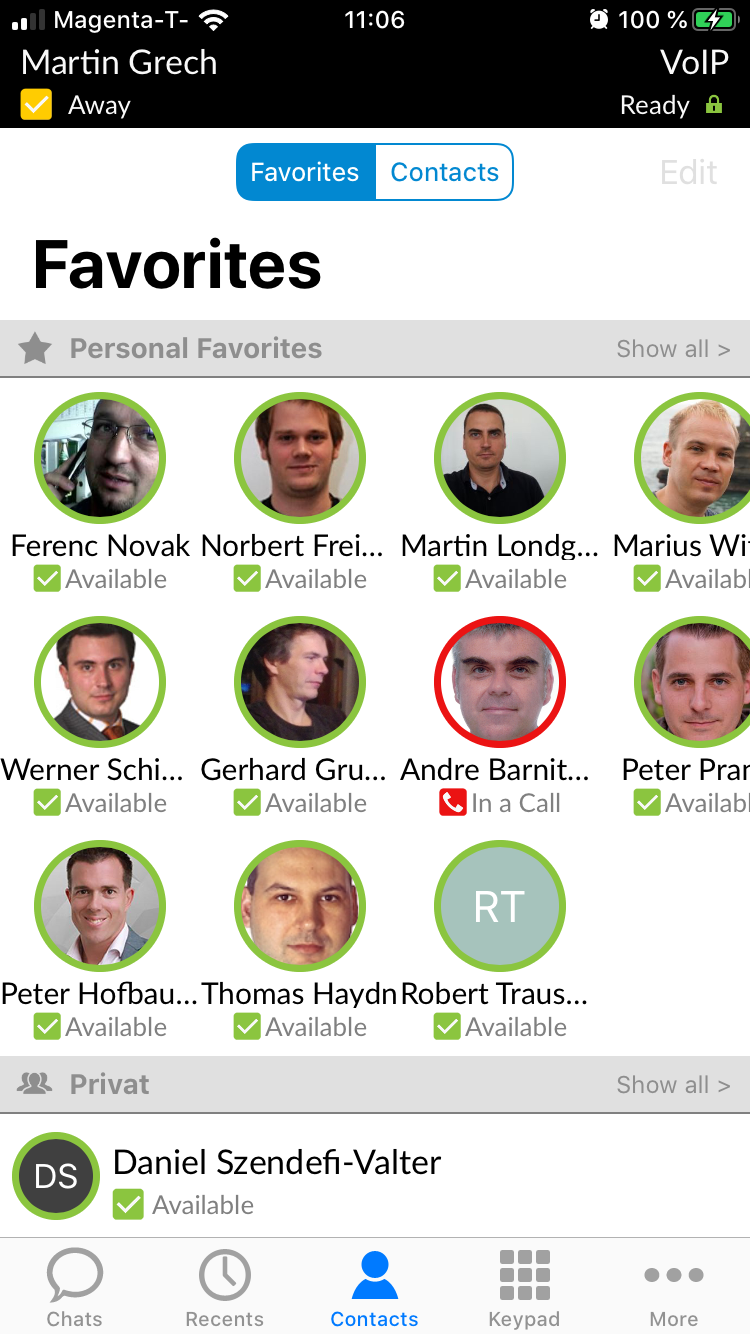
Functions
▪ 9 pre-defined activities
▪ 10 freely definable activities
▪ Group rights based on room concept
▪ Synchronization between the Communi5 Softclients
Instant Messaging (Chat)
There are plenty of ways to contact colleagues, e.g. e-mail, phone, etc. But the shortest and most effective way to exchange information is by chatting. Every chat message is signaled by a popup on the PC screen and mobile, and can be dealt with immediately. You can start a chat on your PC in your office and continue it seamlessly on your mobile on the way home. You will not miss any messages because they are all stored in the chat journal and can be read at any time, from any location.
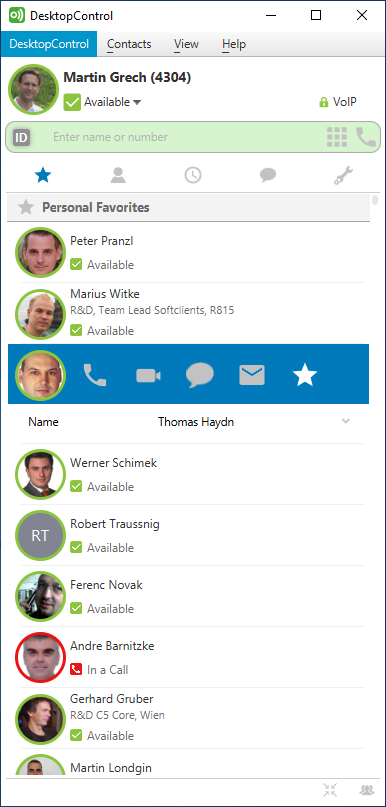
Functions
▪ 1:1-Chats
▪ Chat rooms (permanent and ad-hoc)
▪ File and image transmission
▪ Emoticons
▪ Chat journal
▪ Seamless conversation on all terminal devices
▪ Desktop and mobile phones
▪ Push notifications for the mobile application
Screen Sharing
This function is designed for collaborative work on designs or presentations. Start a simple audio or video conference and then add the screen sharing session. All participants, no matter where they are, can access the file and work together to find the best possible result.
You do not need a session ID or additional software.
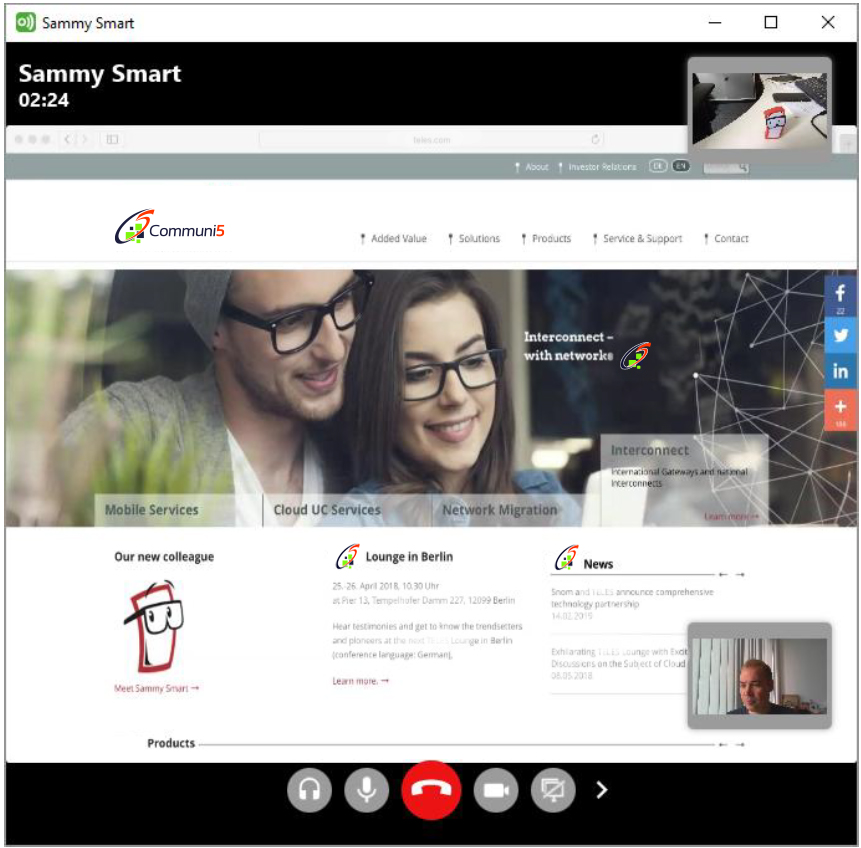
Functions
▪ 1:1 Screen Sharing
▪ Screen Sharing in conference rooms*
▪ Share the entire screen or just one application
▪ Multi-monitor: Select the monitor you want to share
▪ Transmit the cursor
▪ Encrypted transmission
Advantages
▪ No software installation needed
▪ No session ID needed
▪ Saves travel costs
Conferences and Guest Participants
Telephone conferences are an important communications tool in an enterprise. Configuration must be intuitive, regardless of whether it is for an internal company conference, or an external conference with customers and partners.
The Communi5 DesktopControl app can set up both ad-hoc and planned conferences very easily. Internal participants can see the conference in their clients and can join from there. Customers and partners (guest participants) are invited by e-mail, and can join the conference without having to install any additional software (Communi5 WebMeet *). The advantages of our solution can be enjoyed by all participants, internal and external.
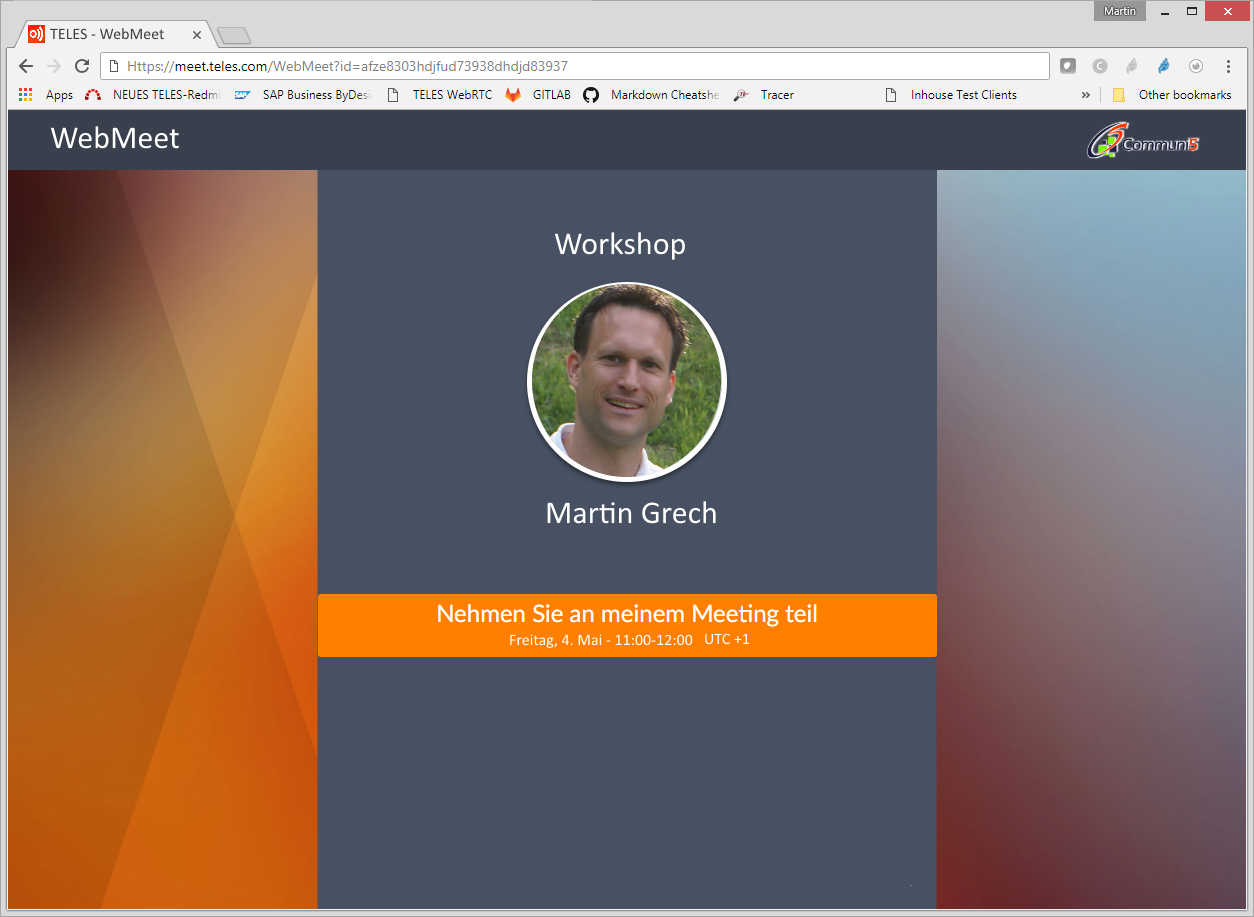
Functions
▪ Audio and video conferences
▪ Video up to Full HD (H.264, VP8)
▪ Guest participant access via Communi5 WebMeet (WebRTC)
*Future Release


