The best of both worlds
Microsoft Teams offers communication tools – such as chats, online meetings, common notepads and the like – and in doing so has inserted itself firmly into modern office life. We are offering several possibilities to integrate with Microsoft Teams: From simple “Direct Routing” up to hybrid integration scenarios and presence state synchronisation between our Cloud PBX and Teams. This combination offers the best of both Communi5 and Microsoft worlds.
The best solution. Always.
When it comes to working together, Microsoft Teams is definitely one of the best solutions, and one that undergoes constant development. Of course it contains voice functions, but that is not Microsoft’s main focus. However, in an enterprise there will always be staff members who need just that, some even more than they need collaboration solutions. That is why it makes sense to implement your company’s telecommunications with a Communi5 platform, and to integrate both systems. The users can then choose themselves the required use cases according to their needs and enjoy the best solution – always.
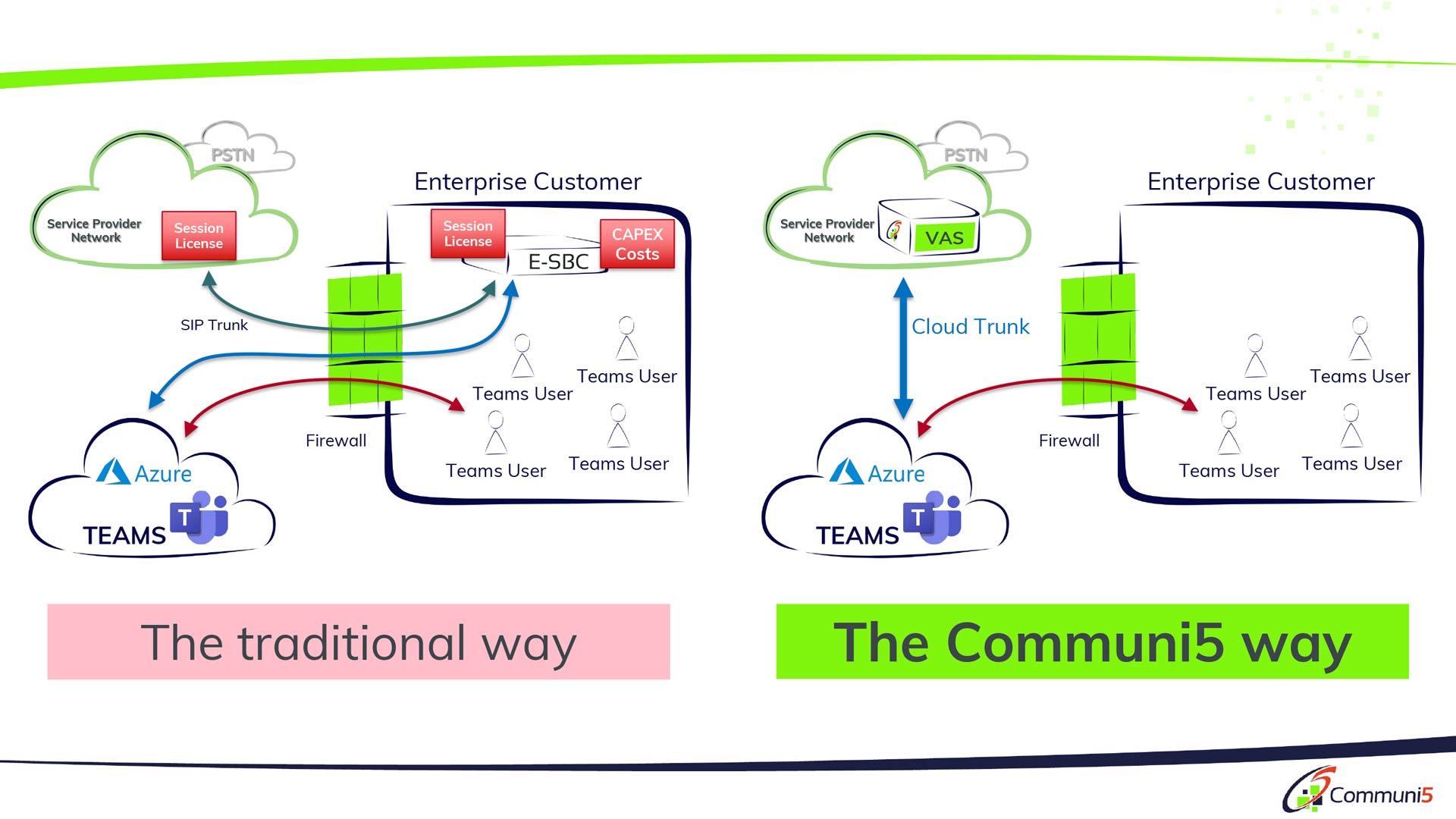
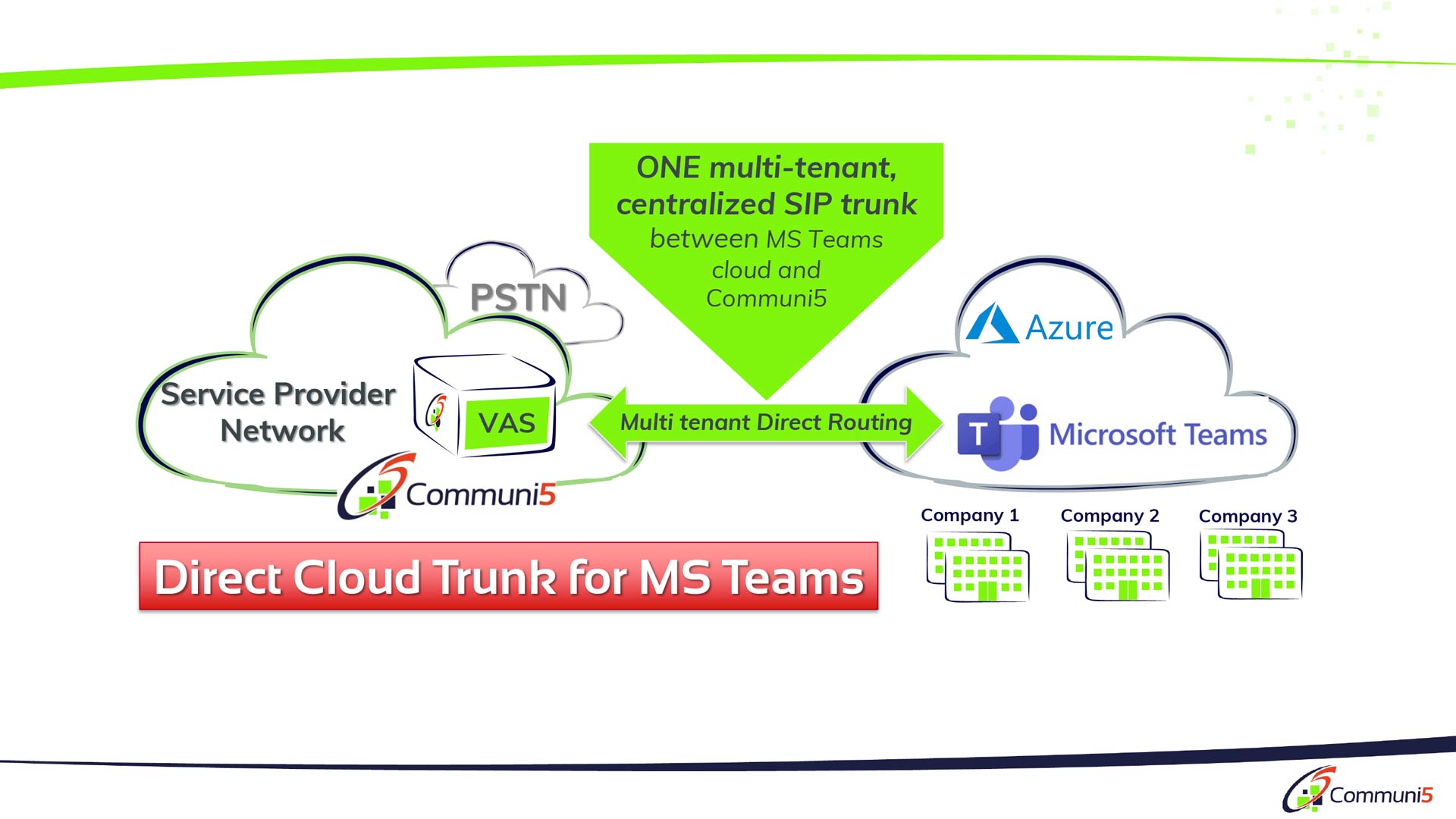
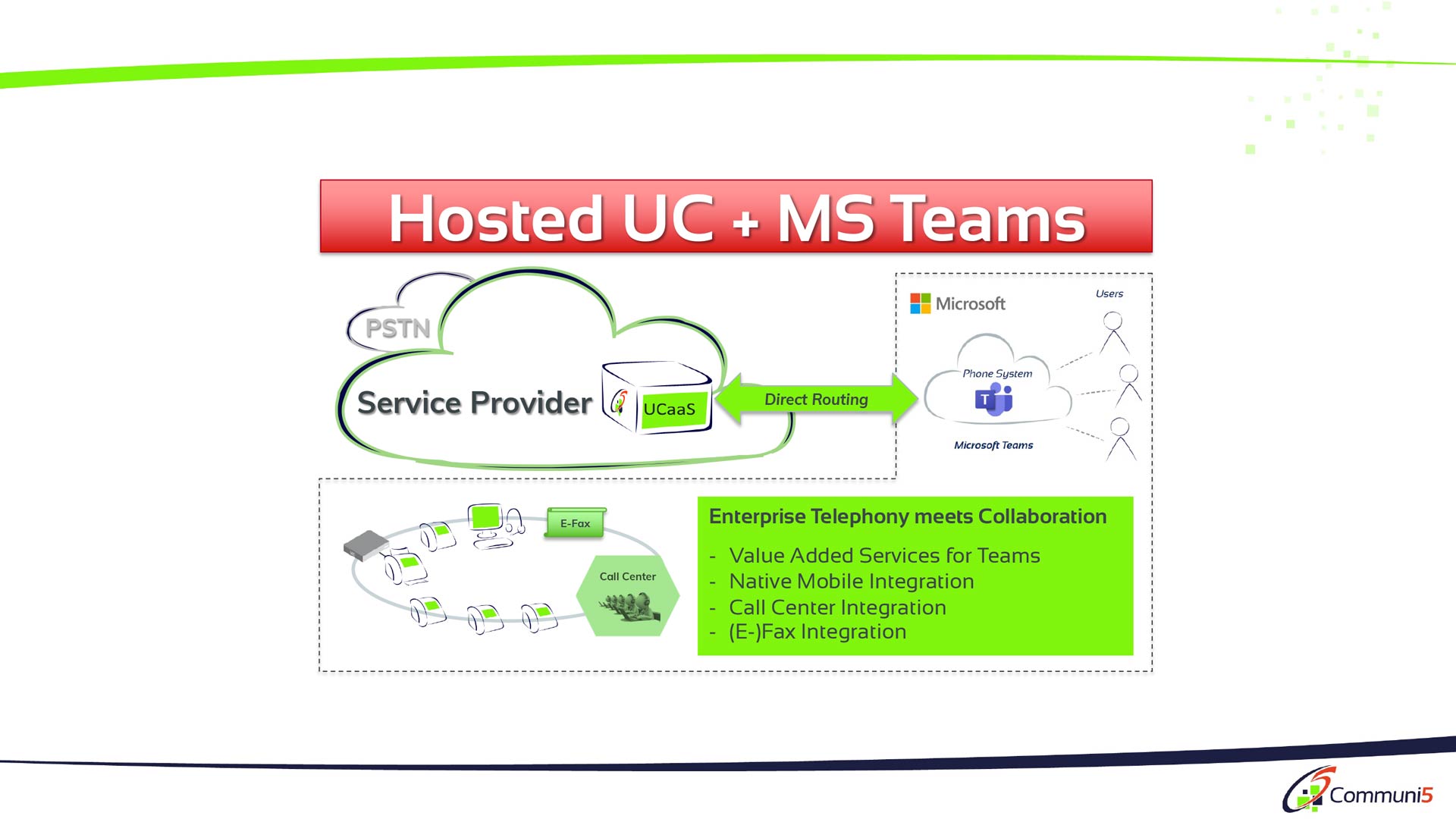
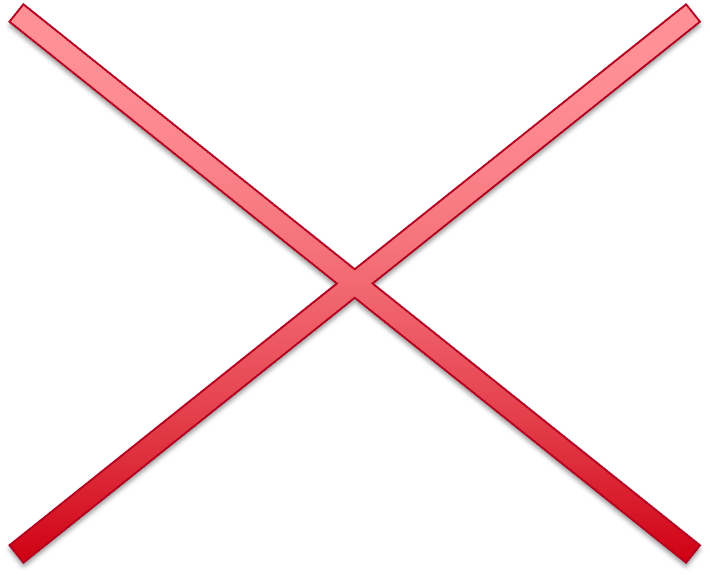
Direct Routing
Microsoft Teams offers communication tools – such as chats, online meetings, common notepads and the like – and in doing so has inserted itself firmly into modern office life. We make sure that your staff are still reachable on their usual numbers when they work with the Microsoft Team software. This combination offers the best of both Communi5 and Microsoft worlds.
To enable external telephony, Microsoft offers the so-called “Direct Routing” function. This allows Teams to be connected to the public telephony network via a central SIP trunk.
The “Direct Routing” function is integrated into our VAS and offers true cloud-cloud integration. The end customer does not need a local SBC and does not have to worry about the local connections and bandwidth. The service provider can provide the full service quickly and easily to end customers with only one centralized trunk to Microsoft.
Key Features & Benefits
▪ Providing external telephony for MS Teams users
▪ Selling phone numbers and voice call minutes
▪ Enhancing systems capacity to increase revenues
Hybrid Integration
Simple Integration
MS Teams integration via Business Trunk & Cloud PBX / Business Trunking
▪ Business Customer uses MS TEAMS for communication, including telephony
▪ Service Provider connects to Microsoft via Direct Routing SIP Trunk (Cloud-Cloud)
▪ Call from/to PSTN are done through the Service Provider
Enhanced Integration
Do you want to make even more functions available to your customers?
Combine the advantages of both worlds and enable the following additional functions with the Communi5 solution:
▪ Do Not Disturb (DND) – The Microsoft Teams client will now be handled just like any of the user’s other devices
▪ Call Queue (ACD) – Information about the group name is shown in the display name in the Teams client
▪ Reverse contact-lookup – All Communi5 phone books are used for name resolution and displayed in the Teams client.
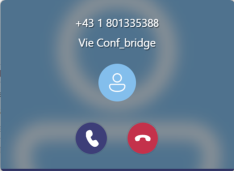
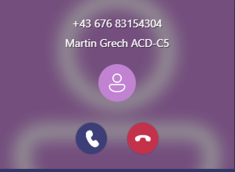
Communi5 VAS is adding:
▪ Missing advanced PBX features
▪ Business Trunking for integrating of existing PBXes
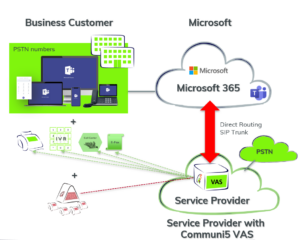
Key Features & Benefits
▪ Add missing advanced PBX features in Microsoft Teams with our Cloud PBX/VAS
▪ Allows integration of existing company assets (e.g. fax, analog devices, PBXes)
▪ Flexible Use Case options for different work roles in the company
▪ Better resilience of the communication infrastructure
Presence Sync
Microsoft Teams also shows its own call status and an extended presence status. Communi5 offers the possibility to combine these two worlds and to display the status of Microsoft Teams in the Communi5 telephone system.
The following MS Teams status can be displayed in the Communi5 telephone system:
▪ Call status (in a call / presenting / free)
▪ Extended presence status (e.g. do not disturb, away, …)
▪ Outlook calendar (meeting)
In addition, a forwarding can be configured for each status, e.g. forwarding during a “meeting” or when you are “out of office”. Do you no longer want to be disturbed by MS Teams calls? Communi5 offers its own forwarding on busy for MS Teams calls. Like all other Cloud PBX features, the “On Busy” feature for MS Teams calls can easily be set via the feature-panel in all Communi5 softclients.
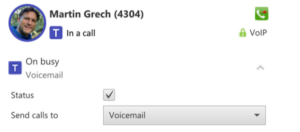
Activate forwarding on busy for MS Teams calls in all your Communi5 softclients.
Key Features & Benefits
▪ Brings MS teams and Communi5 Cloud PBX closer together
▪ Can be used with any MS Teams license, does not require a “Teams Phone” license
▪ Does not need Direct Routing but can be combined with
▪ Innovative offering for service providers to increase customer loyality


